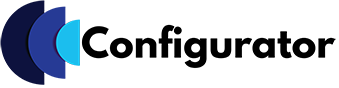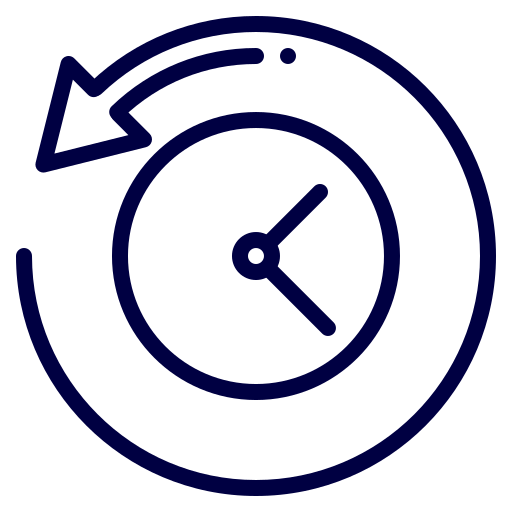High-Performance Design Templates (Skins)
Stand out with cutting-edge, conversion-optimized design templates (skins) built for maximum impact. These templates deliver a seamless user experience, rapid WooCommerce integration, and modern aesthetics—giving your product configurator the power to drive sales and captivate customers.
Panorama

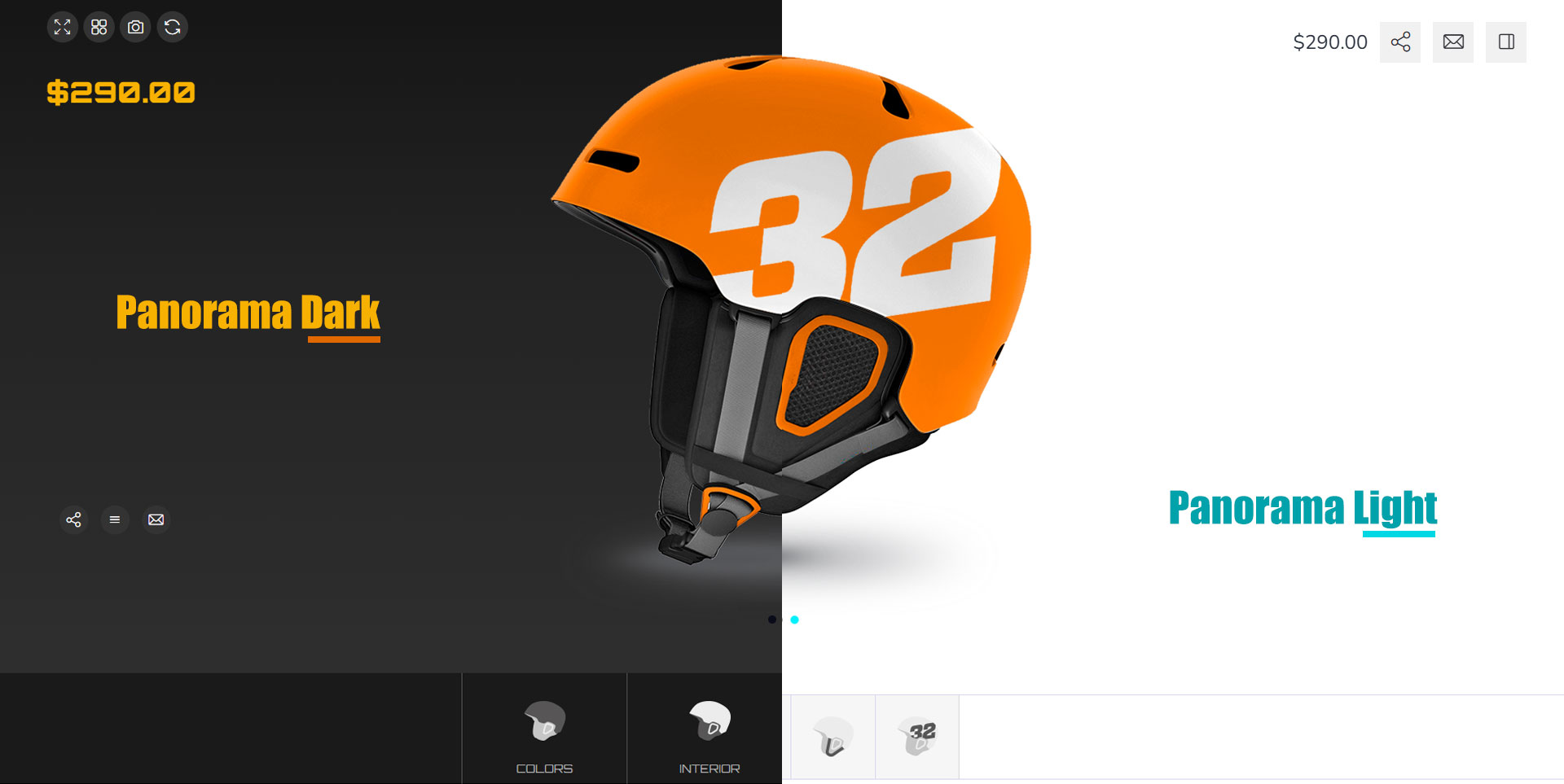
Features:
View the product from various angles to gain a comprehensive understanding of its design and details. Toggle between different perspectives to better appreciate its features.
Find the perfect mix of colors, textures, and configurations to make the product truly yours.
Download a high-quality image of your customized product. Capture your design in vivid detail, making it easy to share with others or keep as a reference for future inspiration.
Restore the configurator to its default settings for a completely new start. Perfect for unleashing fresh ideas or exploring a brand-new configuration from the ground up.
Share your personalized product instantly on social platforms. With one click, let friends, family, and followers experience your creativity firsthand!
Elevate your customization experience by adding icons to each main layer. Instantly recognize and access different sections, making navigation smoother and more intuitive.
Sub-groups serve as unique categories within main layers, allowing single-option selections for focused customization. The exclusive 'Deselect Child' feature clears previous choices effortlessly, giving you greater control and precision in your design.
Check Demos:
Multi-Step Skin


Features:
Break down product customization into easy stages for a clear user journey.
Show customers where they are in the process and what’s next.
Allow users to go back or forward without losing their selections.
Preserve chosen options as users move through stages.
Keeps users focused by showing only what’s needed per step.
Ideal for multi-part or customizable items with many options.
Check Demos:
Vogue Skin


Features:
Highlight the product with a clean, uncluttered layout.
Keep the canvas spacious while controls stay accessible.
Add visual polish with gentle animations during changes.
Optimized experience on both desktop and mobile.
Streamlined interface ensures quick load times.
Perfect fit for luxury, fashion, or accessories.
Check Demos:
Interia Skin


Features:
Prioritize large, detailed product previews.
Keep selections and visuals in view simultaneously.
Place products in lifelike settings for better context.
Easily compare different styles and materials.
Make color and material choices clear and engaging.
Tailored for furniture, décor, and home products.
Check Demos:
Ryota Skin

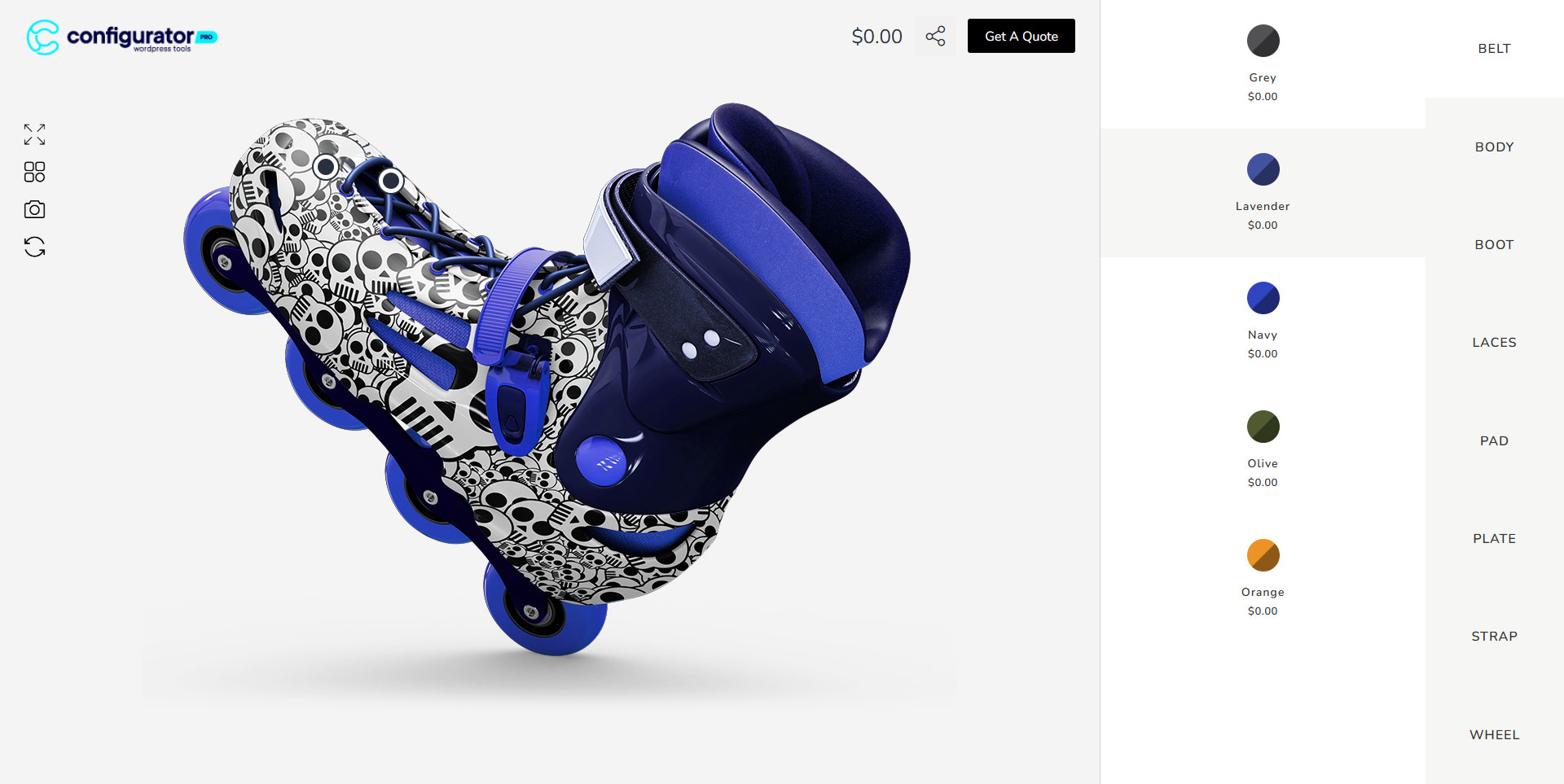
Features:
Flexible structure that fits various product types.
Add movement and energy to the customization process.
Maximize preview area without losing controls.
Designed to handle large product sets smoothly.
Scales beautifully on all screen sizes.
Ideal for electronics, gear, and multi-category items.
Check Demos:
Tailor Skin


Features:
Emphasizes custom fields and user-driven details.
Show changes immediately as users customize.
Find the perfect mix of colors, textures, and configurations to make the product truly yours.
Organize features for easy browsing.
Suited to apparel, print, and bespoke items.
Enable text, uploads, or other personalization fields.
Check Demos:
Kratos Skin


Features:
Manage complex product structures with ease.
Provide full details without overwhelming the screen.
Visually map out all product layers and parts.
Optimized to load large configurations quickly.
Quickly locate and choose specific options.
Perfect for automotive, machinery, or industrial gear.
Check Demos:
5 Premium WP Configurator Skins Compared:
Which Design Converts Best for Your Industry
After testing these WP Configurator skins across dozens of WooCommerce stores and product types, we discovered what truly converts customers — and what only looks good on the surface.
Whether you’re selling apparel, furniture, or high-ticket products, here’s how each premium skin performs in real-world conversions.
💡 Tailor Skin — Best for Fashion & Apparel
Why it works:
Tailor Skin uses a clean left-sidebar navigation that keeps product visuals front and center. Since fashion shoppers are highly visual, they need to see every detail clearly while customizing.
Conversion psychology:
The minimalist sidebar and progress indicators guide users smoothly through multi-step configurations — from size to color to personalization — without cognitive overload.
Best for:
- Custom clothing or apparel
- Fashion accessories
- Personalized jewelry
- Any visually driven product line
Real results:
A custom suit brand saw a 28% higher completion rate and increased engagement time compared to the default skin. More time spent configuring = stronger buying intent.
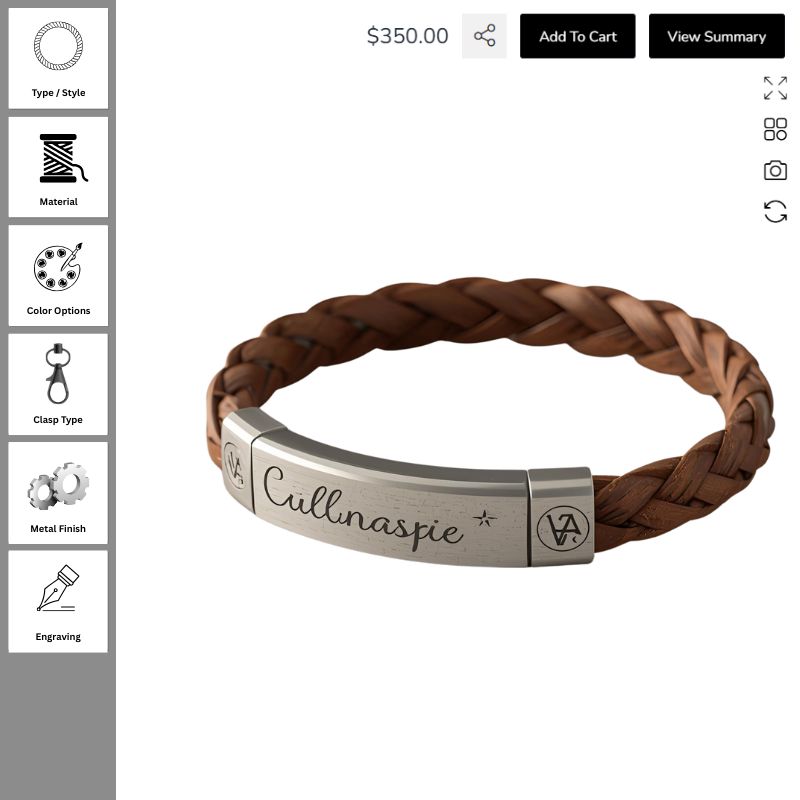
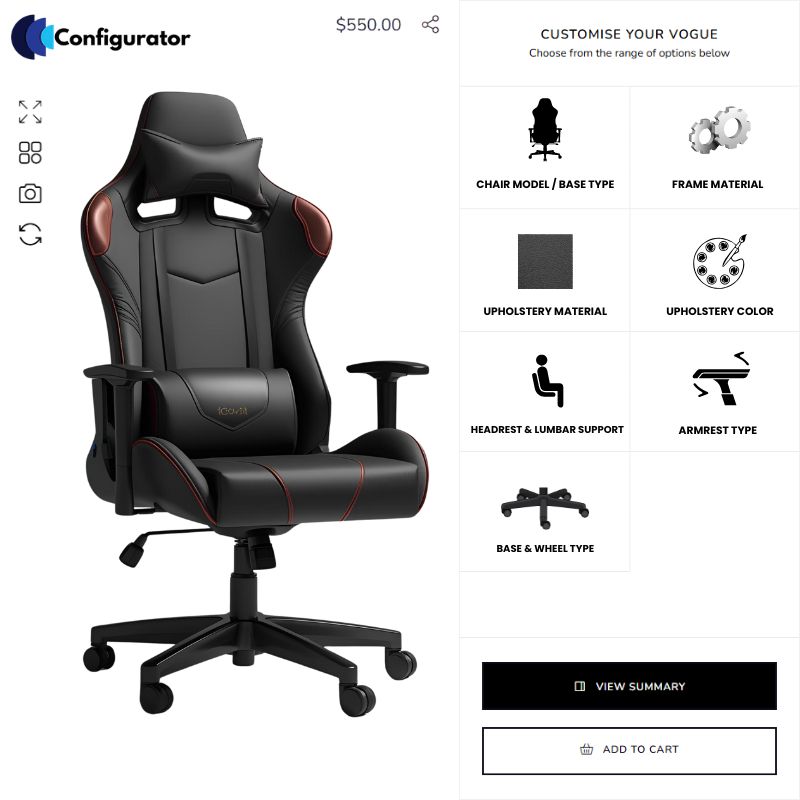
💡 Vogue Skin — Ideal for Luxury & High-Ticket Products
The psychology of luxury buying:
When customers spend $2,000+ on a custom product, they expect a premium, transparent experience that builds trust.
What makes Vogue special:
A sleek right-panel layout with a detailed build summary lets customers see exactly what they’re getting — and how the price evolves. Transparency increases perceived value and willingness to spend more.
Best for:
- Custom furniture ($1K+)
- Luxury automotive accessories
- High-end electronics customization
- Professional equipment
Conversion insight:
The itemized summary reduces post-purchase hesitation and increases confidence, especially for large orders.
💡 Kratos Skin — For Complex Products with Many Options (Free)
The challenge:
Complex configurators can overwhelm users when too many options appear at once.
Kratos solves this with:
A dual-panel layout and structured categories using progressive disclosure. Users focus on one decision at a time while maintaining context of the full build.
Perfect for:
- Industrial equipment
- Multi-component systems
- Technical or B2B products with detailed specifications
Why it converts:
By showing only 5–7 logical choices at a time, Kratos reduces cognitive load and decision fatigue — leading to smoother configuration flows.
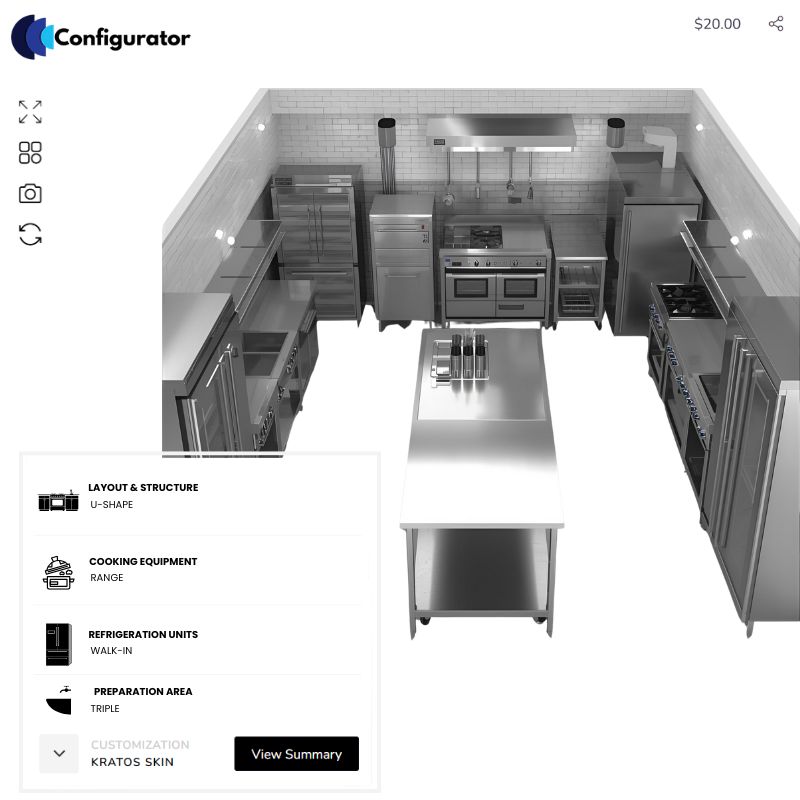
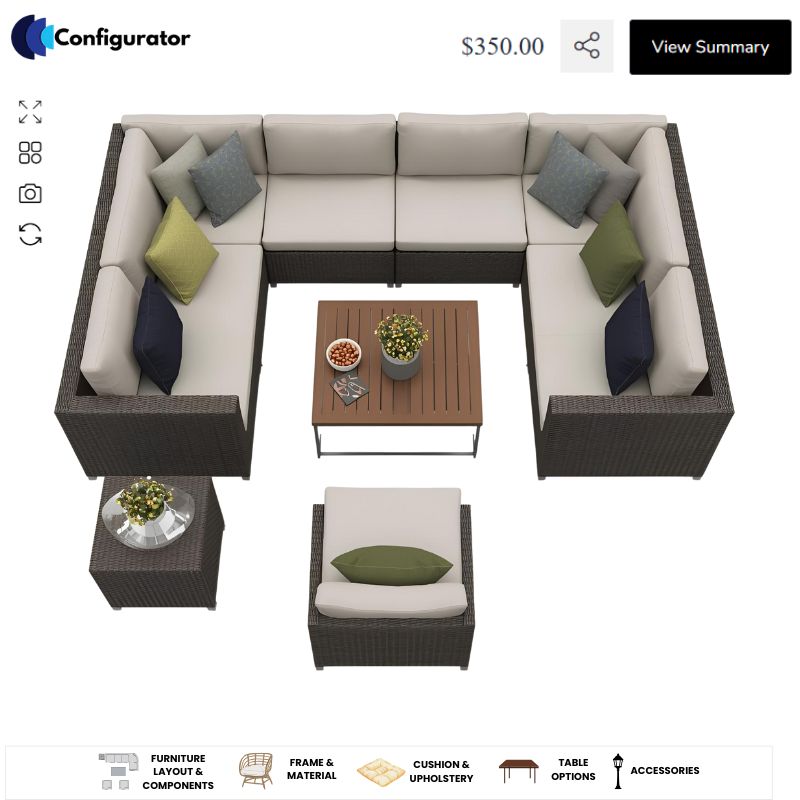
💡 Interia Skin — Designed for Furniture & Home Goods
Furniture psychology:
Shoppers want to visualize how products fit their style and space. Interia maximizes screen real estate for images — crucial for scale and aesthetics.
Smart layout advantage:
Its horizontal navigation bar frees vertical space, letting product visuals dominate while keeping controls intuitive.
Ideal for:
- Custom furniture
- Home décor
- Kitchen & bath fixtures
- Outdoor living products
Conversion factor:
Stores using Interia saw 23% more time spent inside the configurator and an 18% higher add-to-cart rate.
💡 Ryota Skin — Built for Technical & Automotive Products
Precision-focused design:
Ryota is engineered for customers who value accuracy and detailed specifications.
Layout strategy:
Its right-panel customization flow breaks down complex products into clear, step-by-step configurations — making technical decisions effortless.
Best for:
- Automotive parts and accessories
- Industrial components
- Technical or mechanical equipment
- Any product requiring precision
Proven results:
Stores reported a 22% reduction in support tickets because customers could preview every specification before ordering.
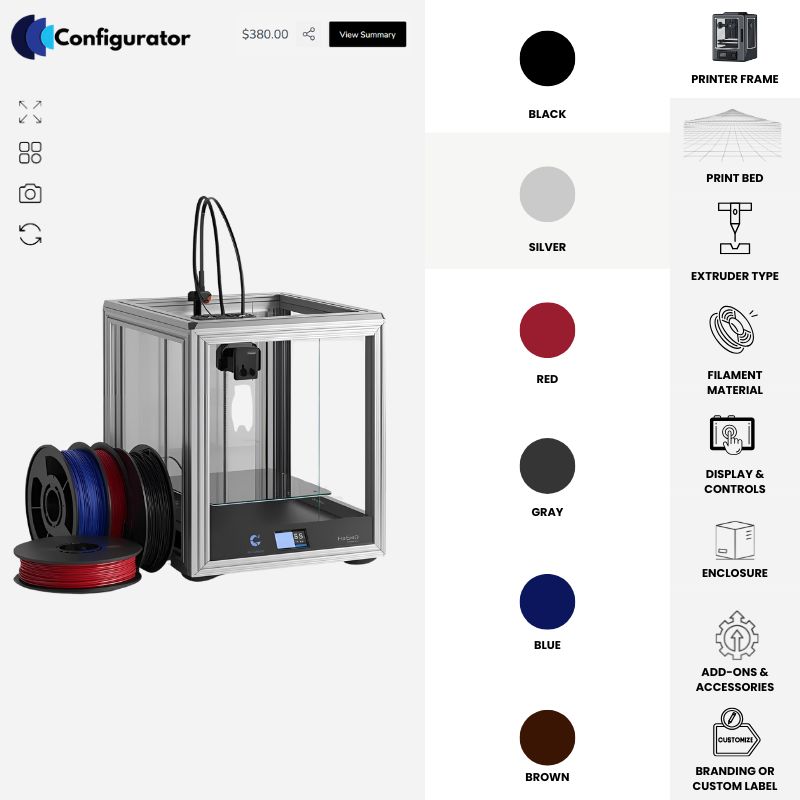
Summary Table
Skin | Best For | Conversion Highlight |
|---|---|---|
Tailor | Fashion/Apparel | +28% completion rate |
Vogue | Luxury Products | Builds buyer confidence |
Kratos | Complex Products | Simplifies decision flow |
Interia | Furniture | +18% add-to-cart rate |
Ryota | Technical | –22% support tickets |
How We Tested
Each skin was evaluated across real WooCommerce stores using WP Configurator Pro,
tracking metrics such as completion rate, engagement time, add-to-cart actions, and post-purchase behavior.
The result: Design matters — but structure and clarity are what drive conversions.